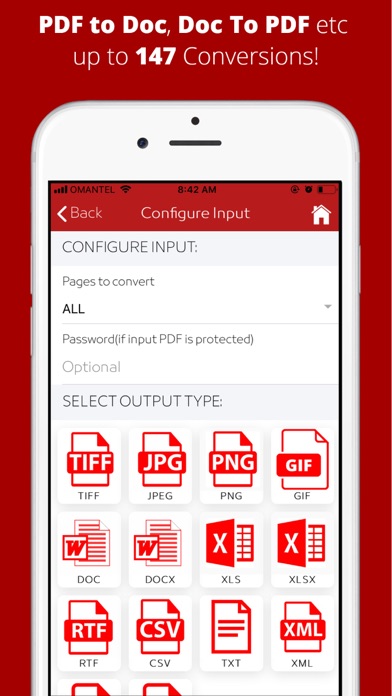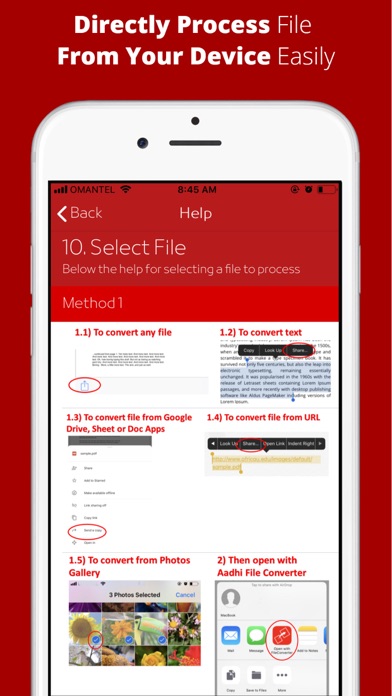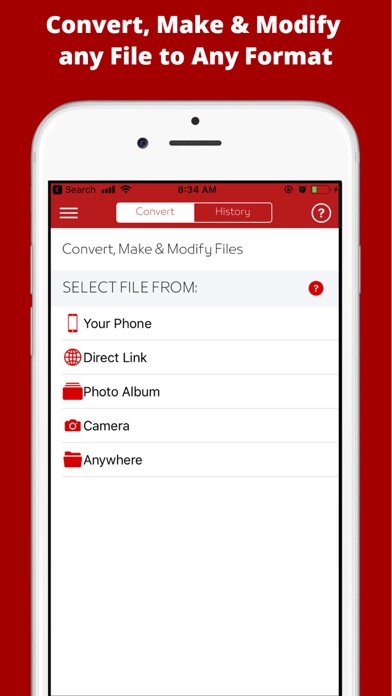
Aadhi is the ultimate one-stop solution to convert all files you need to download and start using right now. This file converter is the only app you will ever use regardless of the extension and format; with Aadhi you can virtually convert any file to the extension you need. For example, you can convert jpeg to pdf, pdf to word and many more. With Aadhi you can say goodbye to multiple apps and getting lost with which fileconverter is good for what.
The wonders of this app aren’t reduced to converting files, there is so much more you can do with it. You can create zip files with multiple files to send them effortlessly. You can compress images which is a great resource when trying to share heavy files with friends and family. You can even resize image to make it social media friendly and share it from your phone. Finally, the pdf splitter and also the ability to merge pdf files fast (even those protected, password pdf) make this app the best solution to all pdf-related needs.
Download the Aadhi app today and be ready to transform files of all kinds and much more. This app is convenient, easy to use with a completely intuitive user interface and 100% reliable. Don’t stress about file sharing and converting any more, let Aadhi take care of it.
Features:
• Easy to use interface with intuitive layout and options.
• 100% reliable, trusting Aadhi is the best option.
• Easy file conversion from virtually any extension.
• Compress, resize or create a zip file with your images for easy sharing.
• Manage pdf files like never before splitting, merging and converting them effortlessly.
• Use Aadhi to convert pdf to word extracting the text from pdf or use it as an image to pdf converter to make presentations and extract text too.
Extensions you can convert:
• Convert PDF files even if they have a password.
• Convert PNG files into PDF, JPEG, TIFF, GIF, DOC, DOCX, RTF and HTML formats.
• Convert TIFF images into JPEG, PNG, GIF, DOC, DOCX, RTF and HTML formats.
• Convert a JPEG or JPG image to PDF, PNG, GIF, DOC, DOCX, RTF and HTML formats.
• Convert a CSV file from a database into a TXT, PDF, GIF, DOC, TIFF, PNG, DOCX, RTF, XLS, XLSX and HTML formats.
• Convert any text file into CSV, PDF, GIF, DOC, TIFF, PNG, GIF, DOCX, RTF, XLS, XLSX and HTML formats.
• Use the Aadhi converter XML converter to convert it to TXT, CSV, PDF, GIF, DOC, TIFF, PNG, GIF, DOCX, RTF, XLS, XLSX and HTML formats.
• Convert all your RTF files with Aadhi and turn them into CSV, PDF, GIF, DOC, TIFF, PNG, GIF, DOCX, XLS, XLSX and HTML formats.
• Converting HTML files has never been so easy, turn them into CSV, TXT, PDF, GIF, DOC, TIFF, PNG, GIF, DOCX, RTF, XLS and XLSX formats.
• Convert all your XLSX files easily with Aadhi and turn them into TXT, CSV, PDF, GIF, DOC, TIFF, PNG, GIF, DOCX, RTF, and HTML formats.
• Use Word for everything and then transform your DOCX files into TXT, CSV, PDF, GIF, TIFF, PNG, GIF, RTF, XLS, XLSX and HTML formats.
Finally, Aadhi is so useful that will allow you to create a multipage TIFF, change any images DPI, change color depth, transform to 8bits and make the background of the image transparent. All solutions in one powerful app you need to download today.
Information about the auto-renewable nature of the subscription: There are 2 types of subscriptions available.
1. Monthly Subscription
2. Annual Subscription
You can cancel your subscription anytime by cancelling your subscription through your iTunes account settings, or it will automatically renew. For more information, please see our EULA at http://www.aadhisoft.com/eula-aadhi-file-converter.pdf and Privacy Policy at http://www.aadhisoft.com/PrivacyPolicy.pdf